Step One: Please visit Niffler.ai and sign in with the Google account that is associated with Google Analytics (GA) installed on the app or website. The system will connect automatically.
During “Choose website for analysis” step, please select the account, property, and view, and do not forget to confirm with “SELECT” button. Now you are all set! 🙂
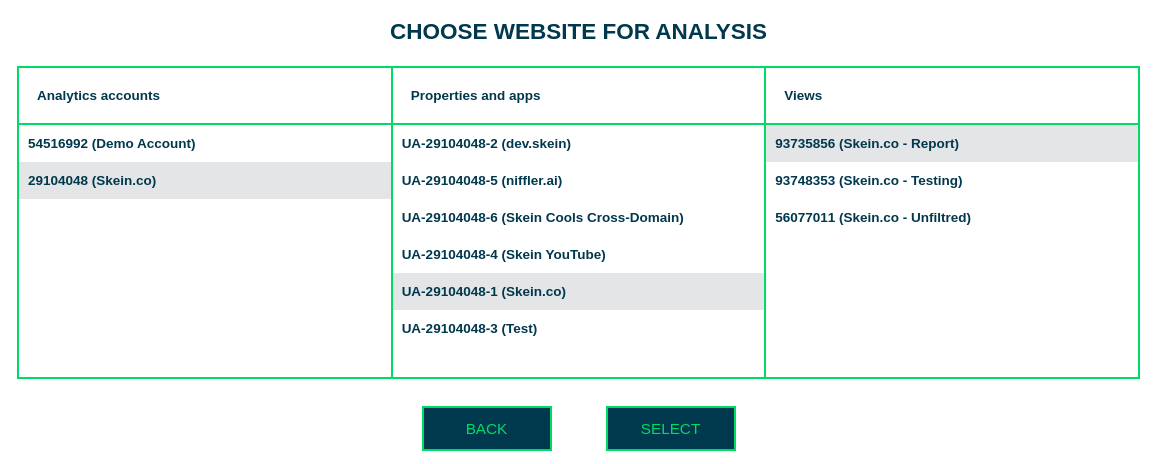
Step Two: You also can link your GA account to Skein and we will do the rest:
- Sign in to Google Analytics.
- Click Admin, and navigate to the account.
- On the Account level, click User Management.
- In the Account users list, click +, then click Add new users.
- Enter
skein@skeingroup.com - Select the Read & Analyse permission.
Please do contact to your project manager or email team@skeingroup.com if you have any questions, and happy scaling up!