At Skein we use Invision for sharing and visualising web and mobile app prototypes. Here is a one-minute overview of the main functionality.
1. In the SCREENS mode you will see all the designs. The mock-ups are clickable, so you can test the full user journey. Click anywhere on the image to see what elements of the screen are linked to the next step.
2. See the status of each mockup. “Needs Review” are the designs ready for your feedback.

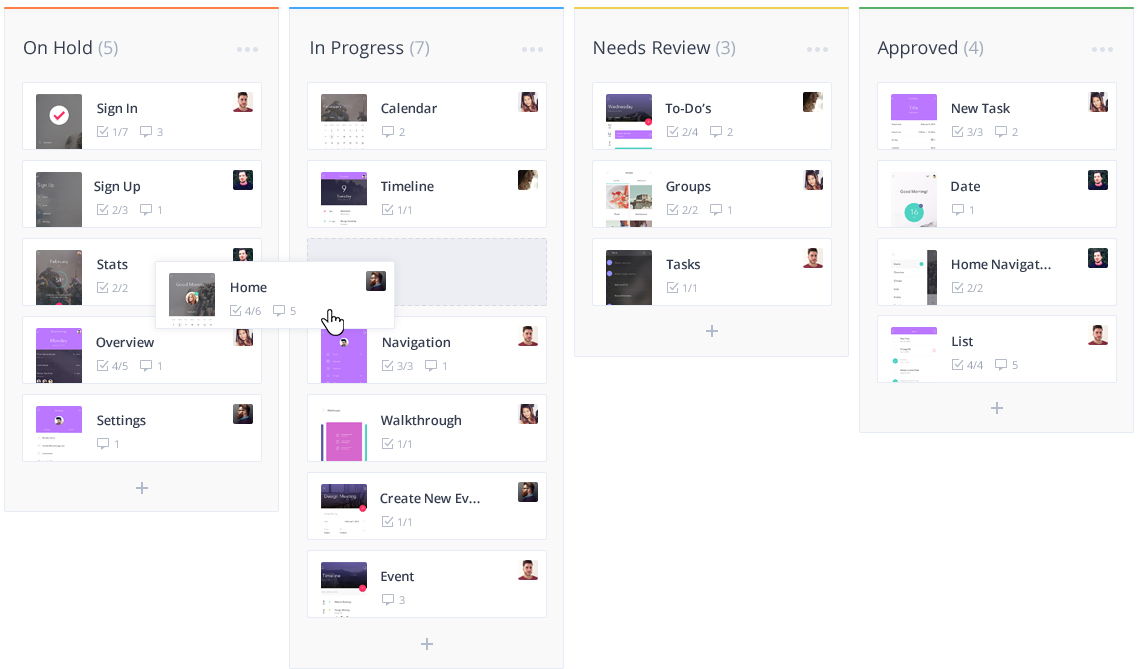
3. You can send the mockups to your phone for testing. Click the button in the top right corner.

4. Comment mode – just respond to the comments and add your thoughts, ideas or suggestions.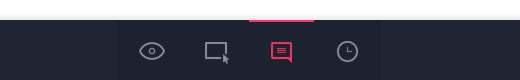
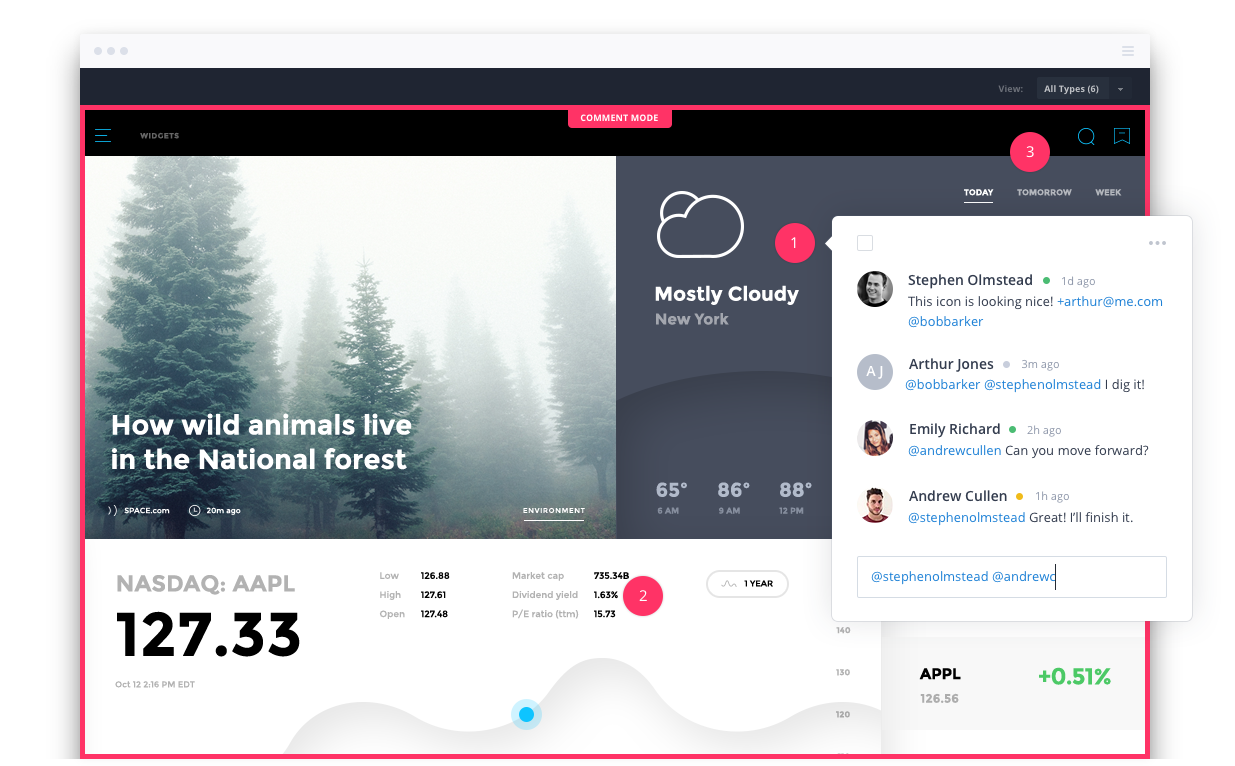
Please do contact to your project manager or email team@skeingroup.com if you have any questions, and happy prototyping!